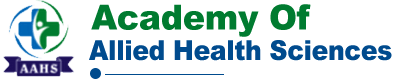Communicative English and Computer Fundamentals
- Home
- Communicative English and Computer Fundamentals
COMMUNICATIVE ENGLISH
| Unit - I | Communication – communication Process - verbal communication – Non – Verbal Communication – Pros & Cons of Communication – communicative English Exercises. |
| Unit - II | Phonetics – Organs of Speech – Vowels – Spelling Areas – Dipthongs – Consonants – Stress – Word Accent – The Parts of Speech in English. |
| Unit - III | Communicative grammar – Classification of Nouns and Their functions – Verbs – Symbols – Pronouns – Auxiliary Verbs – Articles – Use of the indefinite article – Use of the definite article – Tenses – Prepositions – Phrasal verbs and adverb particles – Verbs Patterns and structures. |
| Unit - IV | Patterns of Sentences – Direct and indirect speech – Degrees of Comparison – Simple, Complex and compound sentences – Basics of Inter – personal skills – Basics of Body language. |
COMPUTER FUNDAMENTALS (MS-OFFICE)
| Unit - V | Windows Introduction – Operating System - Desk Top Icons – My Computer, Recycle Bin, Internet Explorer, Network Neighborhood, My documents. Working with Windows – How to create a Folder, Copying and cutting files, Renaming - Start Icon – Programs, Favorites, Documents, Settings, Find, Run, Shutdown - Application Icons. |
| Unit - VI | An Introduction to Word – The word workspace, Starting and quitting Word, Creating and Manipulating various documents, Editing of proofing files, merging documents and macros. -How to use Mouse and Menu – Working with dialog box - Primary Commands in File Menu – The Open commands, The File name commands - The New Commands, The Save, Save As, and Save all commands, The Close command, The page setup, The Print commands, The exit commands. Edit Menu Commands – The Cut, Copy, and Paste commands, The Undo and Repeat Commands, Find and Replace commands-Format Commands – The view menu, the Insert menu, the tool menu, the table menu, the window menu. |
| Unit - VII | Building a Simple Worksheet- Entering Text, Entering Values, Entering Dates and Times, Moving Around, Scolding Selecting Ranges, Using Menu, Using Tool Bar, Using Tool Bar, Using Shortcut Menus, Changing Entries, Copying Entries, Moving Entries, Inserting Deleting Cells - Formatting Basics – Changing Character Style, Changing Alignment, Changing Column width, Changing Row Height, Sheet Rename, Conditional Formatting,Auto Formatting.
Working with Multiple Worksheet – copying entries between workbooks, Moving sheets work books, Deleting sheets, Quitting Excel- Opening Existing Workbooks – Simple calculations, Doing arithmetic, Totaling Column of values, Naming cells and Ranges.Formatting Text – Displaying dollars and cents, Formatting decimal places,Formatting dates, Copying style and formats, Formulas that Make Decisions – Using IF function, using the nested IF function, Copying formulas. Checking spelling, Printing Worksheets, Preview Worksheets, Goal seek, scenarios, Macro, Protection- Sorting data, Keeping leading view, Finding records, Adding and deleting records, Filtering records. Plotting charts, Sizing and moving charts, Updating charts, Changing the charts Type, Using auto format. Creating Macros, Recording Macros, Running Macros |
| Unit - VIII | Basics of Ms Office Tools, Ms Office Access, Ms Office Groove, Ms office one note, Ms Office outlook, Ms Office power point. |